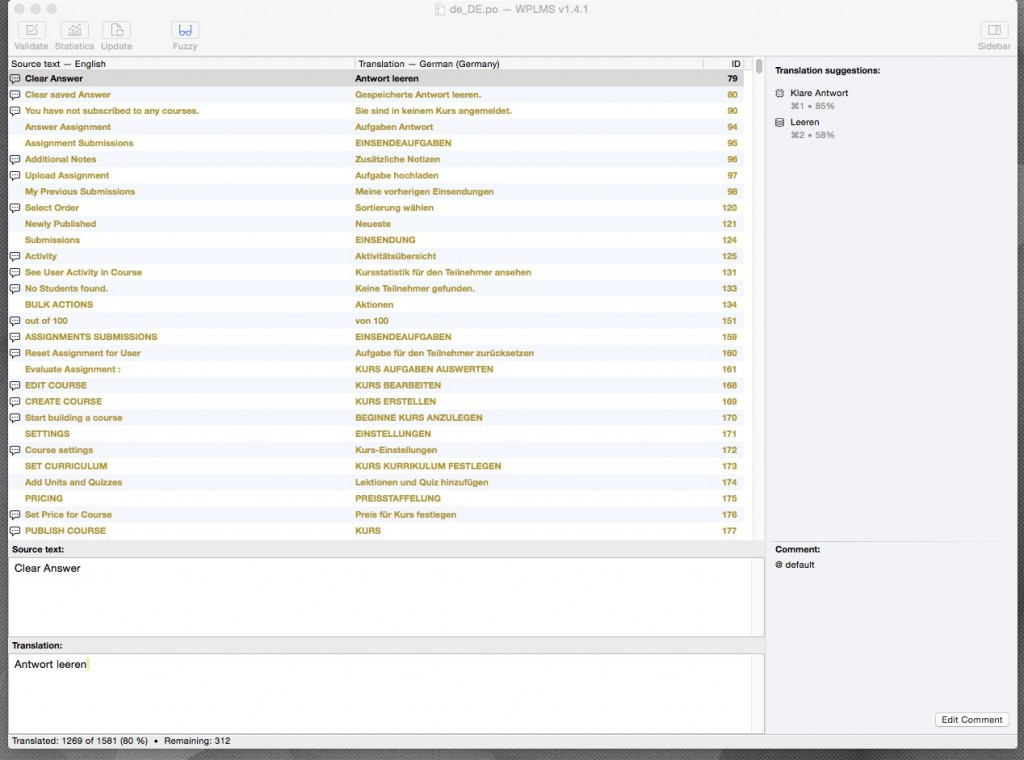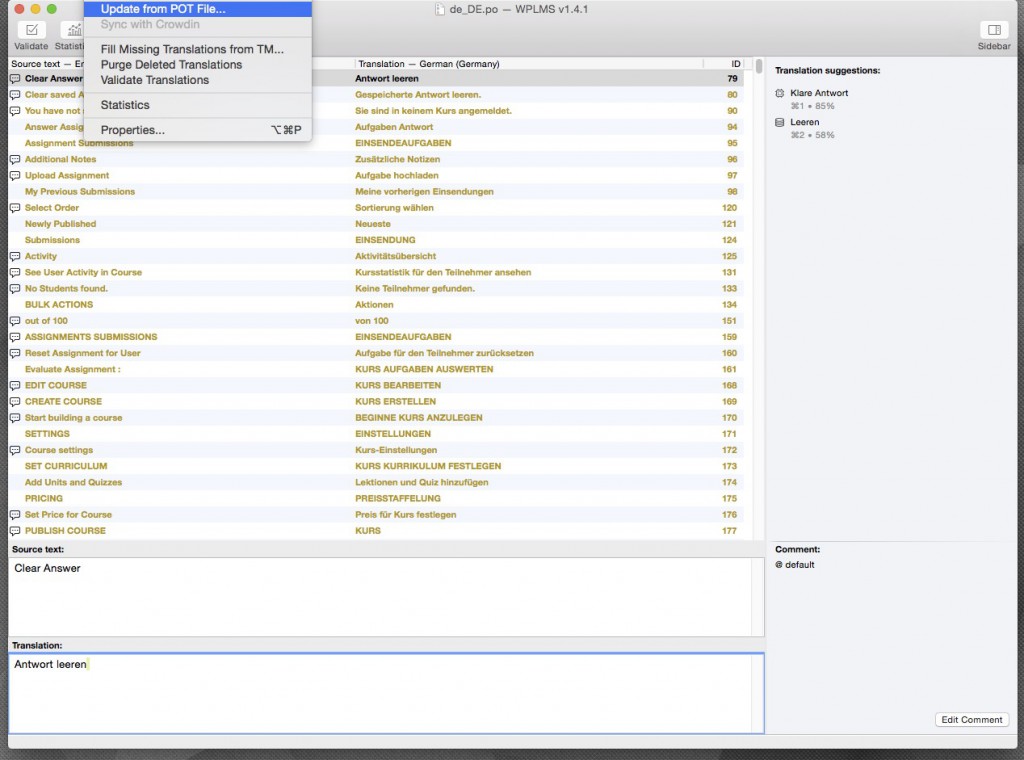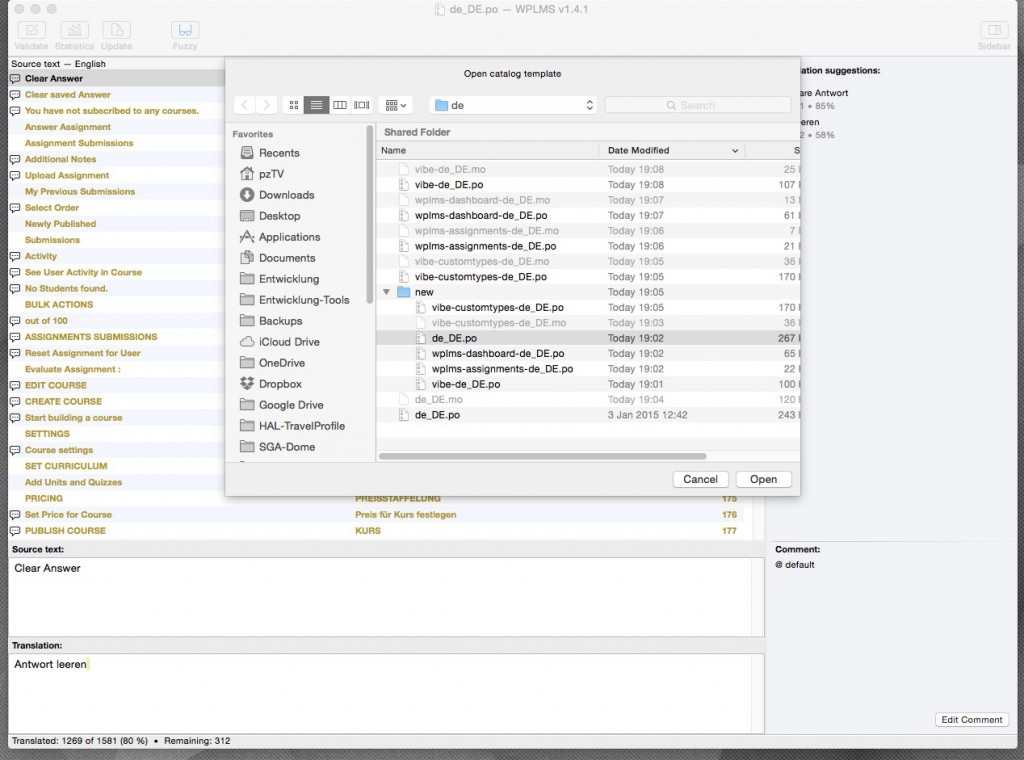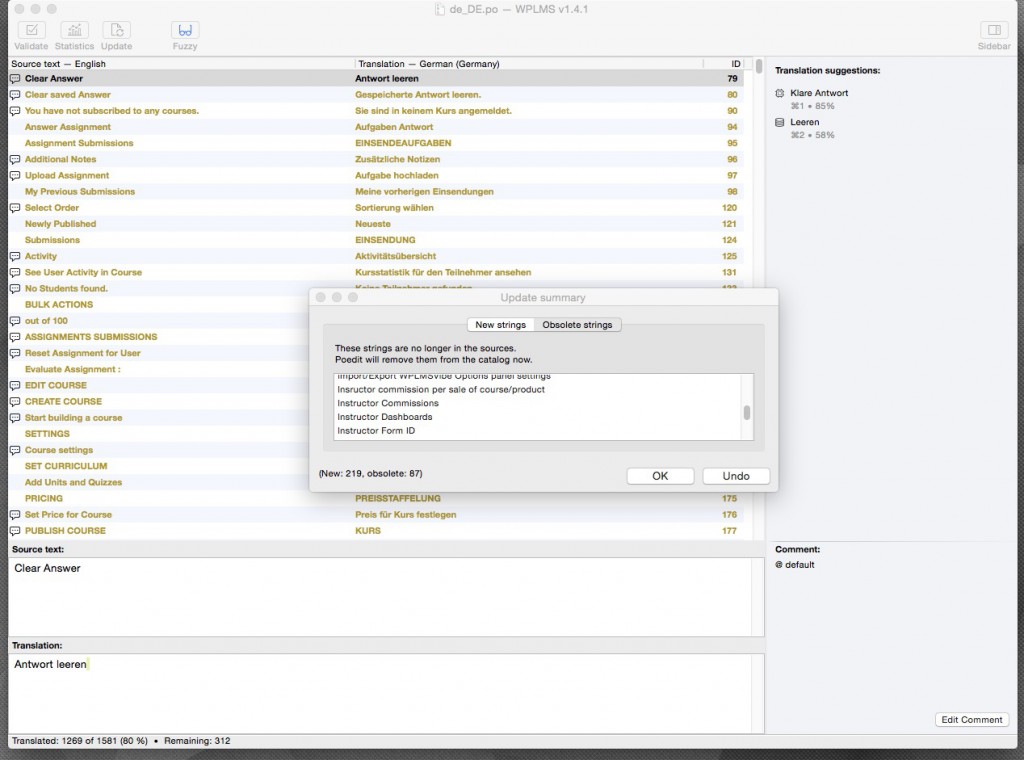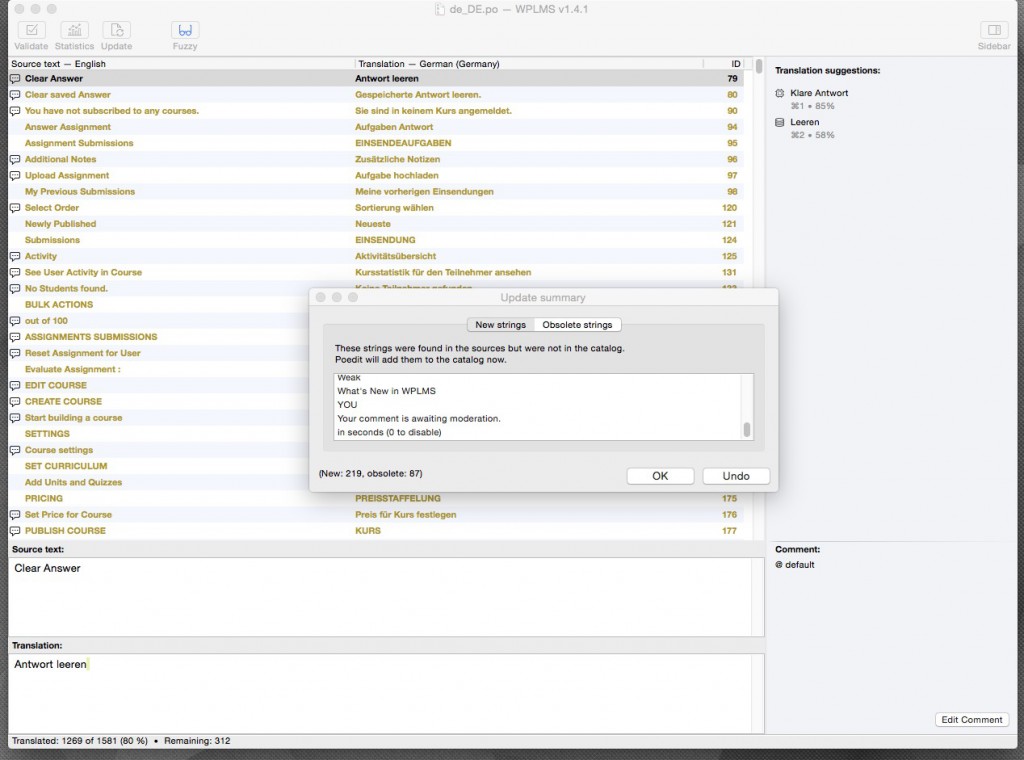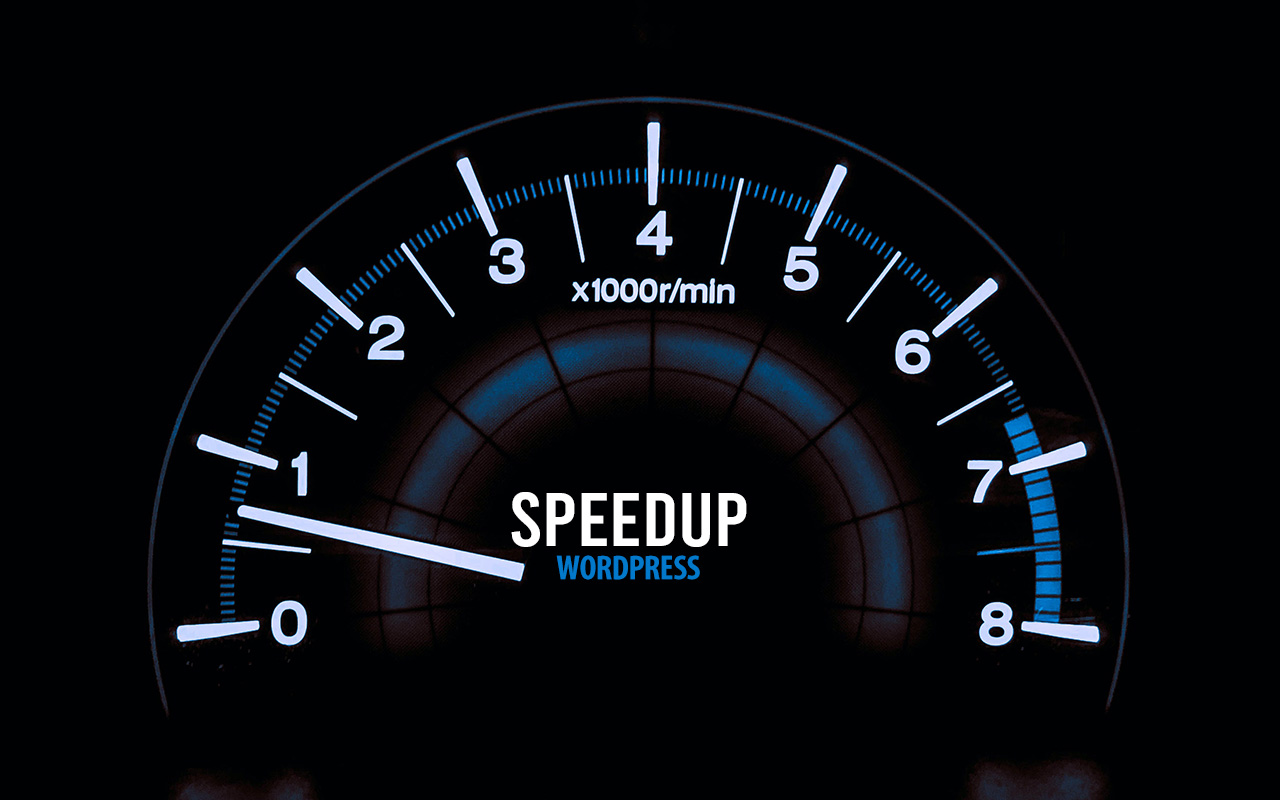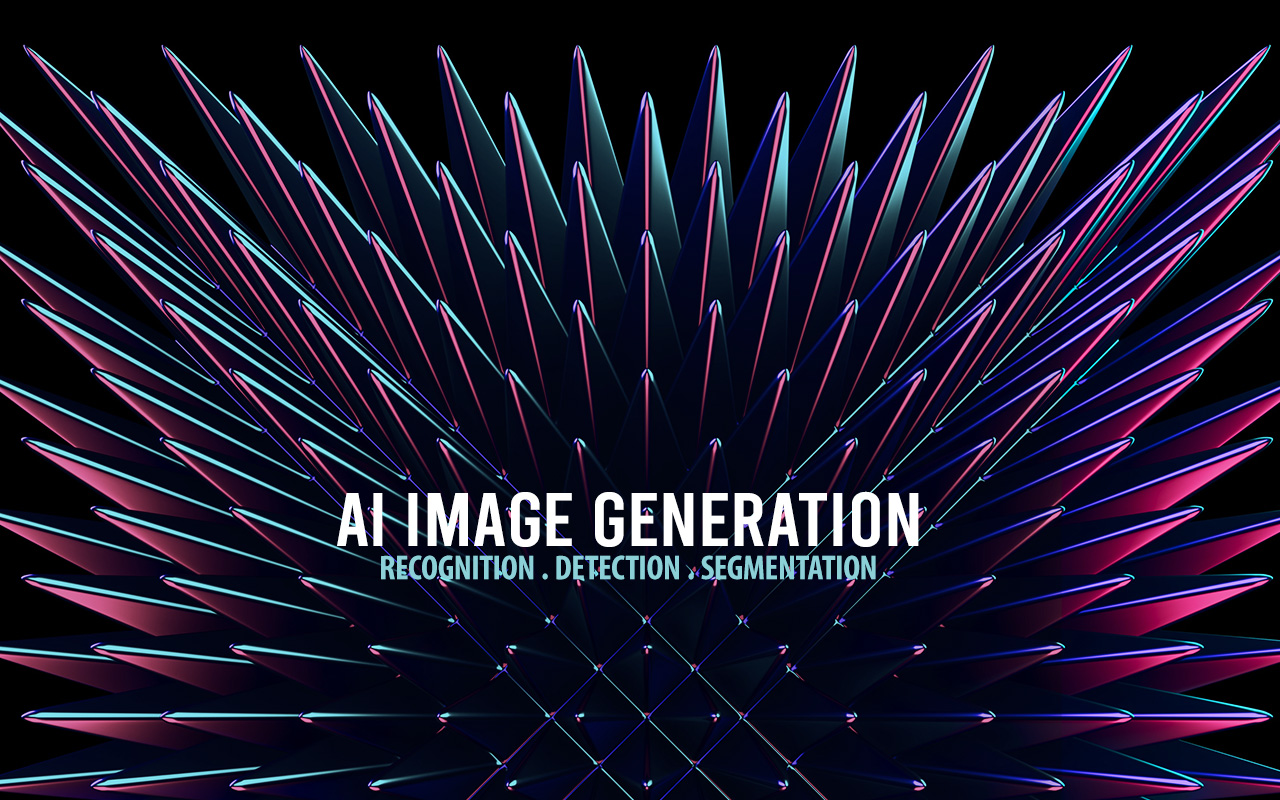WPLMS is a Learning Management System for WordPress. Translation files in WPLMS are located in
- /wp-content/themes/wplms/languages/
- /wp-content/plugins/vibe-course-module/languages/
- /wp-content/plugins/vibe-customtypes/languages/
- /wp-content/plugins/vibe-shortcodes/languages/
- /wp-content/plugins/wplms-assignments/languages/
- /wp-content/plugins/wplms-dashboard/languages/
- /wp-content/plugins/wplms-events/languages/
- /wp-content/plugins/wplms-front-end/languages/
These language files will be overwritten with new files on every update, destroying any custom translation changes.
THE THEME
Move your theme into a child theme and translate your theme there (/wp-content/themes/your-child-theme/languages/).
Make sure that language files are loaded from your child theme. Add the following action to your functions.php and use “vibe” as the domain, not the actual theme name.
|
1 2 3 4 5 |
add_action( 'after_setup_theme', 'my_child_theme_setup' ); function my_child_theme_setup() { load_child_theme_textdomain( 'vibe', get_stylesheet_directory() . "/languages" ); } |
THE PLUGINS
Use the global language folder for the WPLMS plugin translations. The WPLMS plugin loader checks, if a global language file actually exists :)
|
1 2 3 4 5 |
if ( file_exists( $mofile_global ) ) { load_textdomain( 'vibe', $mofile_global ); } else { load_textdomain( 'vibe', $mofile_local ); } |
- /wp-content/languages/plugins/vibe-de_DE.mo
- /wp-content/languages/plugins/vibe-customtypes-de_DE.mo
- /wp-content/languages/plugins/wplms-assignments-de_DE.mo
- /wp-content/languages/plugins/wplms-dashboard-de_DE.mo
- /wp-content/languages/plugins/wplms-events-de_DE.mo
- /wp-content/languages/plugins/wplms-front-end-de_DE.mo
- +++
POEDIT
I suggest using Poedit, as it allows you to do the translation on the Desktop. It also offers options to update your file with an updated WPLMS language file, allowing you to add new translation strings if needed :)
PREPARE
A. Create the structure for the update and download new PO files from WPLMS
- /wp-content/themes/wplms/languages/
- /wp-content/plugins/vibe-course-module/languages/
- /wp-content/plugins/vibe-customtypes/languages/
- /wp-content/plugins/vibe-shortcodes/languages/
- /wp-content/plugins/wplms-assignments/languages/
- /wp-content/plugins/wplms-dashboard/languages/
- /wp-content/plugins/wplms-events/languages/
- /wp-content/plugins/wplms-front-end/languages/
B. The target structure / your current language files
- /wp-content/themes/your-child-theme/languages/de_DE.mo /.po
- /wp-content/languages/plugins/vibe-de_DE.mo /.po
- /wp-content/languages/plugins/vibe-customtypes-de_DE.mo /.po
- /wp-content/languages/plugins/wplms-assignments-de_DE.mo /.po
- /wp-content/languages/plugins/wplms-dashboard-de_DE.mo /.po
- /wp-content/languages/plugins/wplms-events-de_DE.mo /.po
- /wp-content/languages/plugins/wplms-front-end-de_DE.mo /.po
- +++
C. Open your current .PO file from target structure
D. Update with new and matching .PO file from A. (Catalog -> Update from POT file)
This will check for new or obsolete strings and update your language file.
E. New strings added
F. Obsolete strings removed
G. Save and upload updated .PO + .MO files from target structure to server.
Again, make sure to use the global language folder and the child theme languages folder !
Panic time after updates is over :)